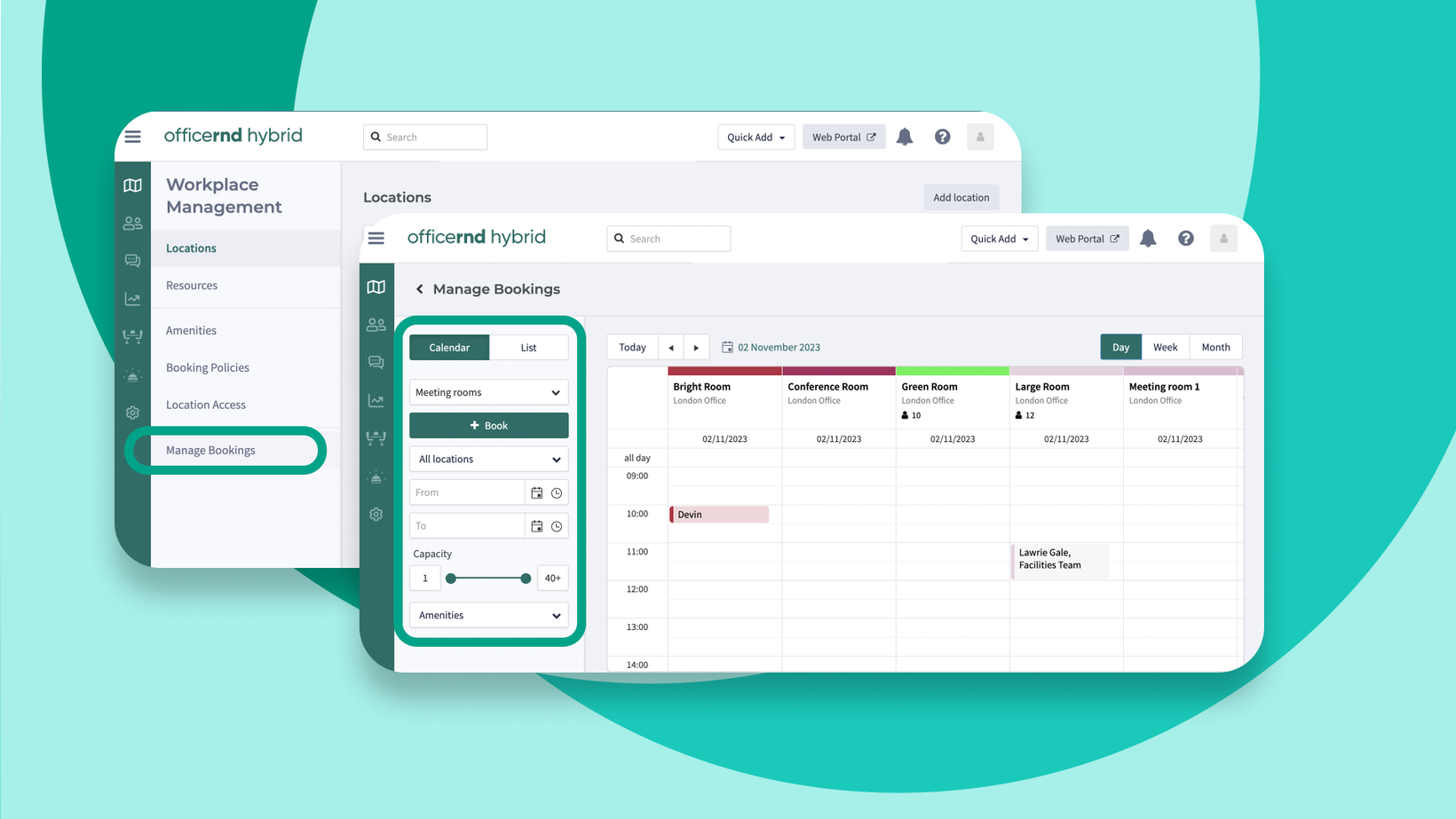
📬 You ask, we deliver: Manage Bookings from the Workplace Management
Desk bookings, meeting room bookings, space bookings...From where can you access and manage them all?
Now - you can also do it from the Workplace Management Section in your Admin portal.
We continuously work to optimize and streamline the experience both for admins and users using OfficeRnD Hybrid, and sometimes even small tweaks can make a big difference in your workflow. This is what this announcement is all about!
What’s New?
From now on, you can effortlessly navigate to the Manage Bookings page from the same place where all workplaces and resources are managed. There, you can create, view, and manage all your bookings with ease.
Key Features:
Access directly the booking calendar from the Workplace Management section.
Easily create new bookings and assign them to teams and employees
Manage existing bookings with just a few clicks
Filter by resource time, location, capacity, amenities, or time frame
Switch views for better visibility over different time periods ( Day / Week / Month )
How to Get Started?
Log in to the Admin Portal.
Navigate to the Workplace Management section.
Here, you will find the Manage Bookings.
Start creating and managing bookings as needed.
We believe this improvement is one of those details that significantly enhances your administrative workflow and streamlines the booking process. As always, feel free to share other suggestions you have for improvements of any size - we're here for it and ready to make a difference!
Keep thriving in the hybrid model!
your OfficeRnD Team
On the left side of this announcement:
Share your feedback about this improvement
Find relevant links
Share other ideas for improvements from the Ideas section:
