- DATE:
- AUTHOR:
- The OfficeRnD Team
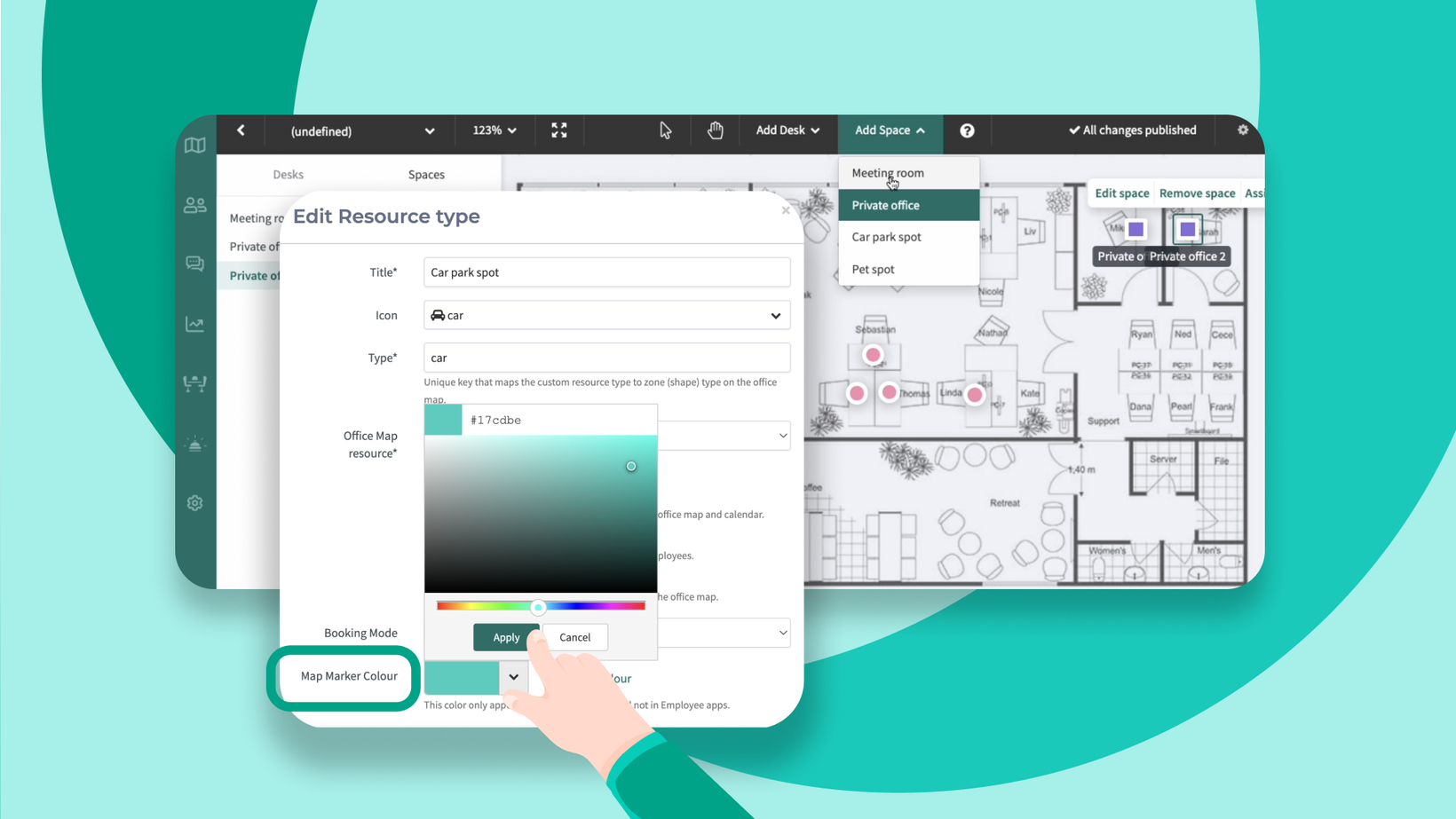
📬 You ask, we deliver: Easier office setup with new colors, tooltips and more
New week, new significant update is released - built to enhance the Admin experience. This time, the improvement is in the Setup area - with the updated Floorplan Designer in our Admin Platform, you can design any workplace easily and precisely when filling it up or changing it to include different types of bookable or assigned resources.
This update focuses on addressing common challenges you've faced and introduces a set of intuitive and user-friendly improvements.
Key Enhancements Include:
Color-Coded Resource Markers: Struggle no more to differentiate resource types! We've introduced color markers for each resource in the Floorplan Designer, making it easier for you to identify and manage different types like hot desks, dedicated desks, and more.
Note: The map marker colors are only applied in the Admin Portal Floorplan Designer (not employee apps)Customizable Color Markers: Tailor your Floorplan to your preferences!
You can now configure the icons and color markers for each resource type via the Edit Resource Type modal, using our standard color picker component or adding the code of your preferred color.Resource Type Indicator: A small circle next to the resource icon will indicate if a custom map marker color has been set for a Resource Type to enhance clarity.
Note: Unless necessary, this circle will not show for resources in the default primary green (#0F6E66).Assignee Avatars in the Floorplan: Identify who's assigned to each resource at a glance!
We're bringing assignee avatars right into the Floorplan Designer. If users don’t have a photo, their initials will be displayed.Tooltip and Sidebar Enhancements: Hovering over a resource will now show the assignee’s name in a tooltip. Additionally, in the Resource sidebar, the assignee’s name will appear next to the resource name, ensuring quick and easy identification.
What This Means for You:

 Enhanced Visibility and Differentiation: Quickly identify and easily distinguish between various resources.
Enhanced Visibility and Differentiation: Quickly identify and easily distinguish between various resources.
 Customization and Personalisation: Adjust the look and feel of your Floorplan to suit your organization’s style.
Customization and Personalisation: Adjust the look and feel of your Floorplan to suit your organization’s style.
 Time-Saving and Efficiency: Less time spent on navigating and identifying resources means more time for more strategic tasks.
Time-Saving and Efficiency: Less time spent on navigating and identifying resources means more time for more strategic tasks.
How to Get Started:
These enhancements are now live! These capabilities are available for everyone on Professional and Enterprise plans.
Log in to your Admin Platform, navigate to Workplace Management, and choose any floor in any location to update or create a new one to experience the upgraded Floorplan Designer.
Adjustments of the resources are available from Settings > Advanced Settings > Resource Types. Please refer to our updated user manual or contact our support team for a detailed guide on utilizing these new features.
Empowering Hybrid Workplaces, One Feature at a Time.
- Your OfficeRnD Team
On the left side of this announcement:
Share your feedback about this improvement
Find relevant links
Share other ideas for improvements from the Ideas section:
