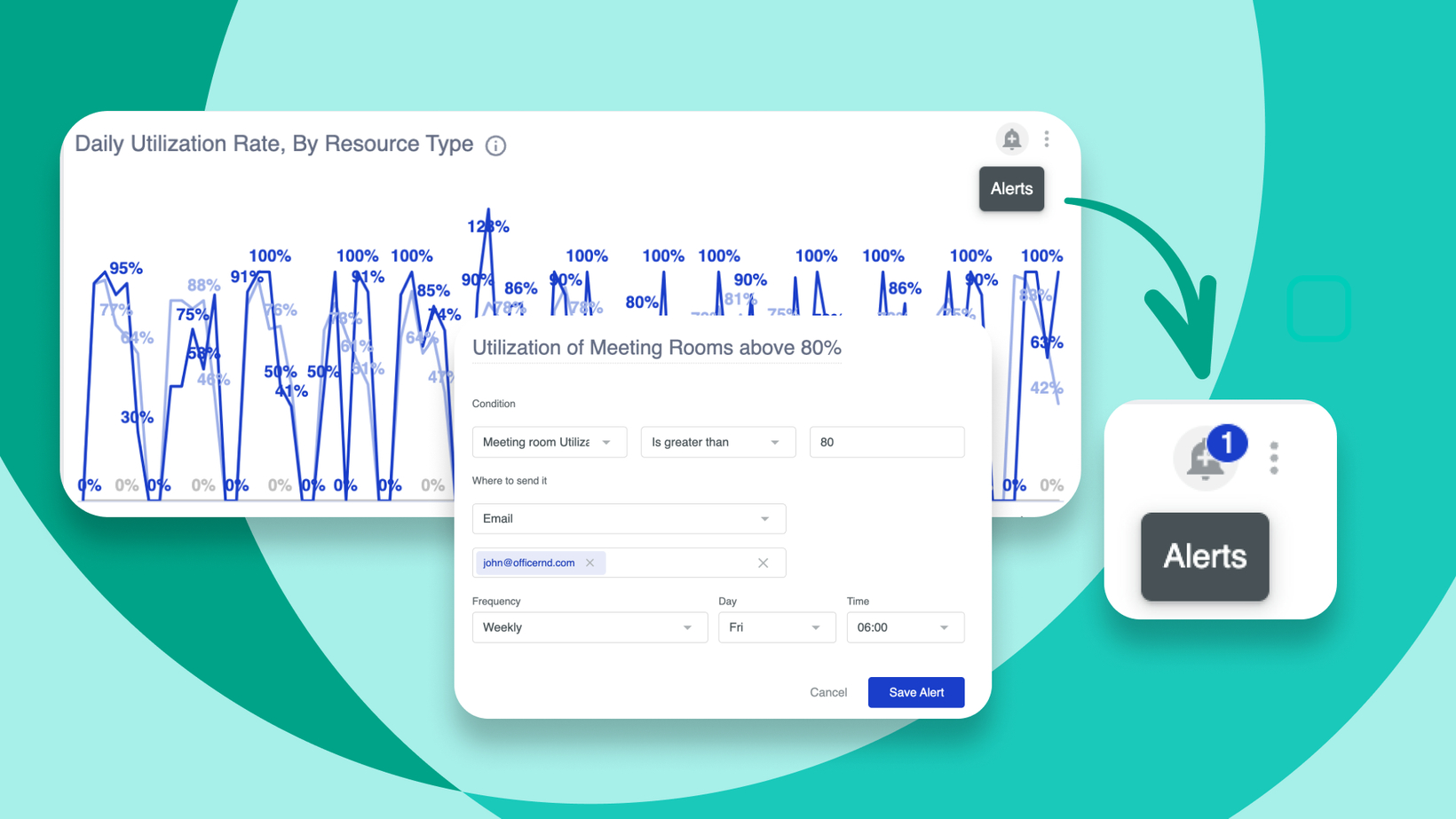
New in Data Hub : Set Alerts ⏰
Stay ahead with automated data alerts now available in the new Data Hub in your admin platform 
We're thrilled to continue enhancing our Data Hub powered by Google Looker with new functionalities designed to streamline your data management. Building on our recent introduction of the new Data Hub and Scheduled Reports, we now unveil a further extension aimed at empowering you with real-time insights: the ability to set Alerts for dashboard widgets.
What is the New Feature?
The new Alerts feature allows you to set alert for each widget on the dashboards and receive notifications directly via email.
This tool is designed to keep you updated without the need for constant manual checking.
You can set up:
1. Alert Tittle
2. Conditions that will act as trigger for the alert
3. Your email ( currently available only for the admin itself )
4. Frequency can be highly customised to match your workflow
5. Each created alert can be edited, duplicated or deleted
6. Or new one can be easily created through the same flow and will appear in the list or alerts

Benefits for Admins:
Customisable Alerts: Tailor alert conditions to meet your unique administrative needs.
Flexible Scheduling: Define how frequently your data is checked—from real-time updates to daily reviews, adjust the settings to suit your operational tempo.
Proactive Monitoring: Stay proactive with automated alerts that notify you of critical changes, helping you to react swiftly and make informed decisions.
Use Case Example:
Imagine you need to office utilization rates within your hybrid workplace to ensure that all people can find a desk for a given day.
Here’s how the Alerts feature can help:
Set Your Criteria: Define conditions such as “more than 90% utilization”
Filter the Results: Filter the Desks dashboard and narrow down the results to one location, floor or even neighbourhood.
Choose Frequency: Decide how often you want the system to check these conditions—say, every day at a specific time.
Receive Alerts: If the set conditions are met, you’ll receive an immediate email alert, enabling you to promptly address any issues.
This function not only simplifies monitoring but also enhances your ability to maintain workplace standards without daily manual data checks.
Currently, setting alerts is available for admins to set them up for themselves only.
We're continuously working on enhancing these capabilities to include broader distribution options in the future.
Stay tuned as we continue to refine and expand our tools to better serve your needs.
Your feedback is invaluable to us as we strive to make our platform supportive and effective for you and your workplace.
Best regards,
Your OfficeRnD Team
As always, on the left side of this announcement:
Please share your feedback about this new capability. We'll be thankful to hear from you!
Find relevant links like help articles.
Share ideas for improvements of this or other aspects of the platform from the Ideas section:
