- DATE:
- AUTHOR:
- The OfficeRnD Team
- RELATED ROADMAP ITEMS:
- Enhanced Hybrid Work Analytics
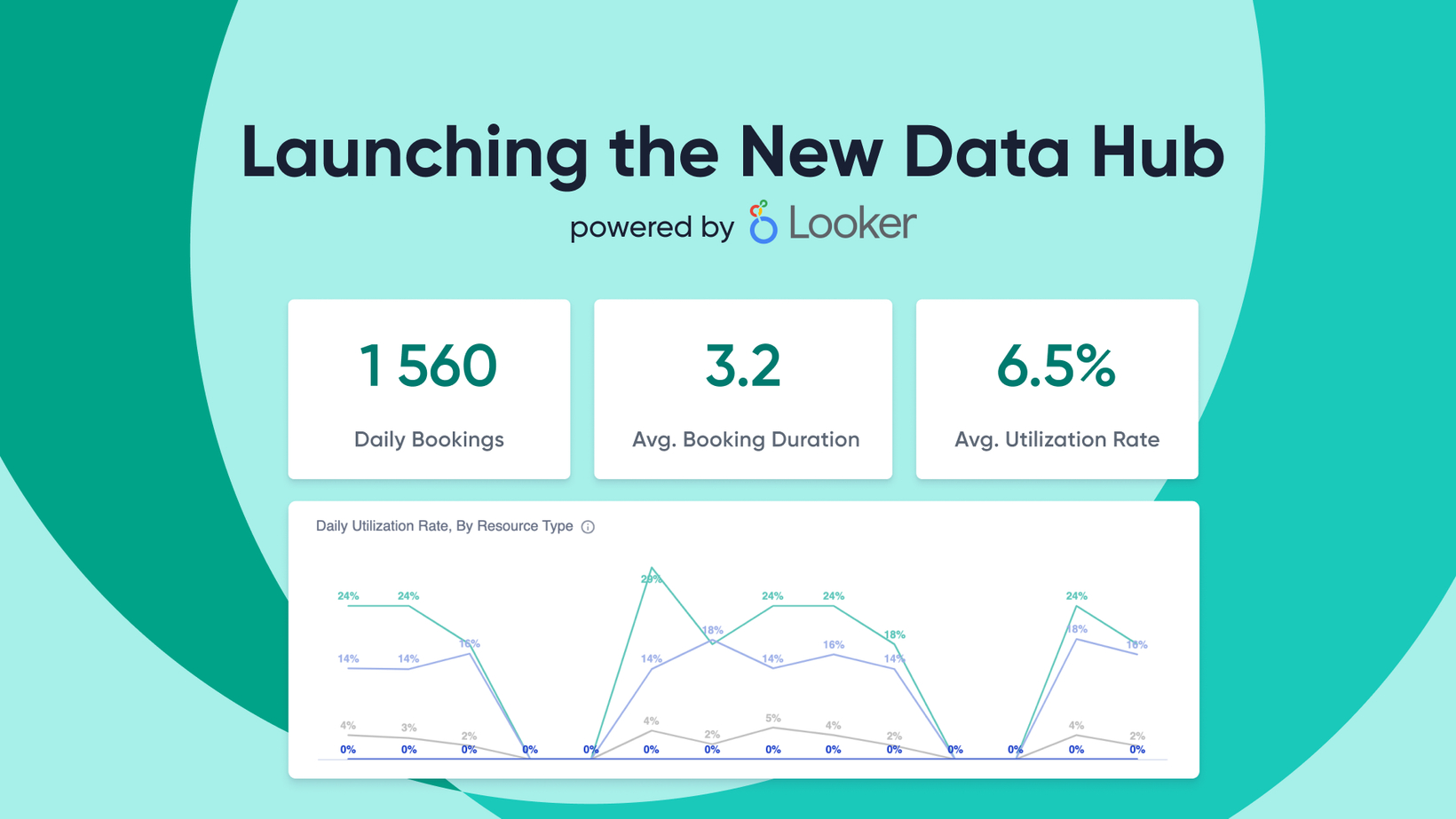
Launching the New Data Hub
We are thrilled to announce the launch of the Data Hub, a transformative leap in analytics and reporting for OfficeRnD Hybrid powered by the dynamic capabilities of Google Looker. This isn't just an upgrade. It's a complete transformation of our data functionalities, reshaping how you understand your workplace performance to make smarter business decisions.
Easily interpret workspace data to make better business decisions.
Starting today, all organizations will gain access to the new data hub, replacing the existing analytics with exciting new features rolling out in the coming weeks. Are you eager to explore the new Data Hub? Log in to your organization's Admin Portal and go to Data Hub from the left-side menu.
For a more detailed look, don't miss our customer webinar on March 27th, where we'll highlight the features of the Data Hub. Save the date!
The Data Hub can be accessed from the Chart icon in the green main menu bar in the Admin Portal and equips your team with critical insights for intelligent, data-driven decision-making. You can check out our detailed FAQ pages here.
Lightning-Fast Performance 
Wave goodbye to sluggish data loading times. With the integration of the Google Looker engine, data retrieval is now 3 times faster than before, ensuring admins have swift access to crucial information. Plus, with workplace data refreshing every two hours, your insights are always current and reliable.

Enhanced Data Filtering 
Our filtering system has been revamped for ease and efficiency. Filters are now conveniently located in the top bar with easy-to-use dropdowns, allowing you to customize your data swiftly. Once you have made your selections, just hit the blue refresh button on the right side to update your workplace dashboard. See how below:

Export Workplace Data 
Admins can now export information from the Data Hub by clicking on the menu in the top right and selecting "Download." Data can be downloaded in PDF or CSV formats.
To export all information from 1 dashboard follow these steps:
Step 1: Click the 3 dots on the top right corner
Step 2: Select preferred format
Step 3: Click Download

Now you can also export individual widget information with 1 set of data, to do this follow these steps:
Step 1 : Select the 3 dots on the right top corner of the widget
Step 2 : Select Download Data
Step 3 : Select your preferred format
Step 4 ( optional ) : Adjust advanced data options
Step 5 : Download

What's Next for Data Hub 
We're committed to empowering admins with even more powerful insights in 2024!
Take a look at some of the Data Hub additions we have planned for later this year:
 Scheduled Delivery of Reports: Schedule the delivery of your dashboards via email, allowing you to receive them in various formats that suit your preferences. Admins can also set up scheduled deliveries to other members of the organizations. A team leader* wants a monthly overview of their team attendance and workplace policy compliances? This is the way to do it.
Scheduled Delivery of Reports: Schedule the delivery of your dashboards via email, allowing you to receive them in various formats that suit your preferences. Admins can also set up scheduled deliveries to other members of the organizations. A team leader* wants a monthly overview of their team attendance and workplace policy compliances? This is the way to do it.
* if the team leader has an admin role Automated Alerts: Stay informed with email alerts triggered by predefined conditions within your widgets, ensuring you are notified when specific criteria are met. Office occupancy is jumping in specific days of the month, or meeting rooms are always fully booked - get notified and take measures to optimize the space or your policies with the flexibility of your employees.
Automated Alerts: Stay informed with email alerts triggered by predefined conditions within your widgets, ensuring you are notified when specific criteria are met. Office occupancy is jumping in specific days of the month, or meeting rooms are always fully booked - get notified and take measures to optimize the space or your policies with the flexibility of your employees. Custom Dashboards: Experience a business intelligence (BI)-like interface that empowers you to create fully customized reports using both raw and aggregated data, providing a more comprehensive analytical capability.
Custom Dashboards: Experience a business intelligence (BI)-like interface that empowers you to create fully customized reports using both raw and aggregated data, providing a more comprehensive analytical capability.
Your Feedback Matters 
Your insights are essential to us. We encourage you to share your thoughts on the new Data Hub and help us improve it further!
Are there additional features you'd like to see? Do you have specific data needs that aren't currently met? Let us know - we're here to listen!
Stay tuned for more updates, or ask your Customer Success or Onboarding Manager.
Thank you for participating in our journey to make hybrid work management thrive based on data and transparency!
Best regards,
Your OfficeRnD Team
As always, on the left side of this announcement:
Please share your feedback about this new capability. We'll be thankful to hear from you!
Find relevant links like help articles.
Share ideas for improvements of this or other aspects of the platform from the Ideas section:
