- DATE:
- AUTHOR:
- The OfficeRnD Team
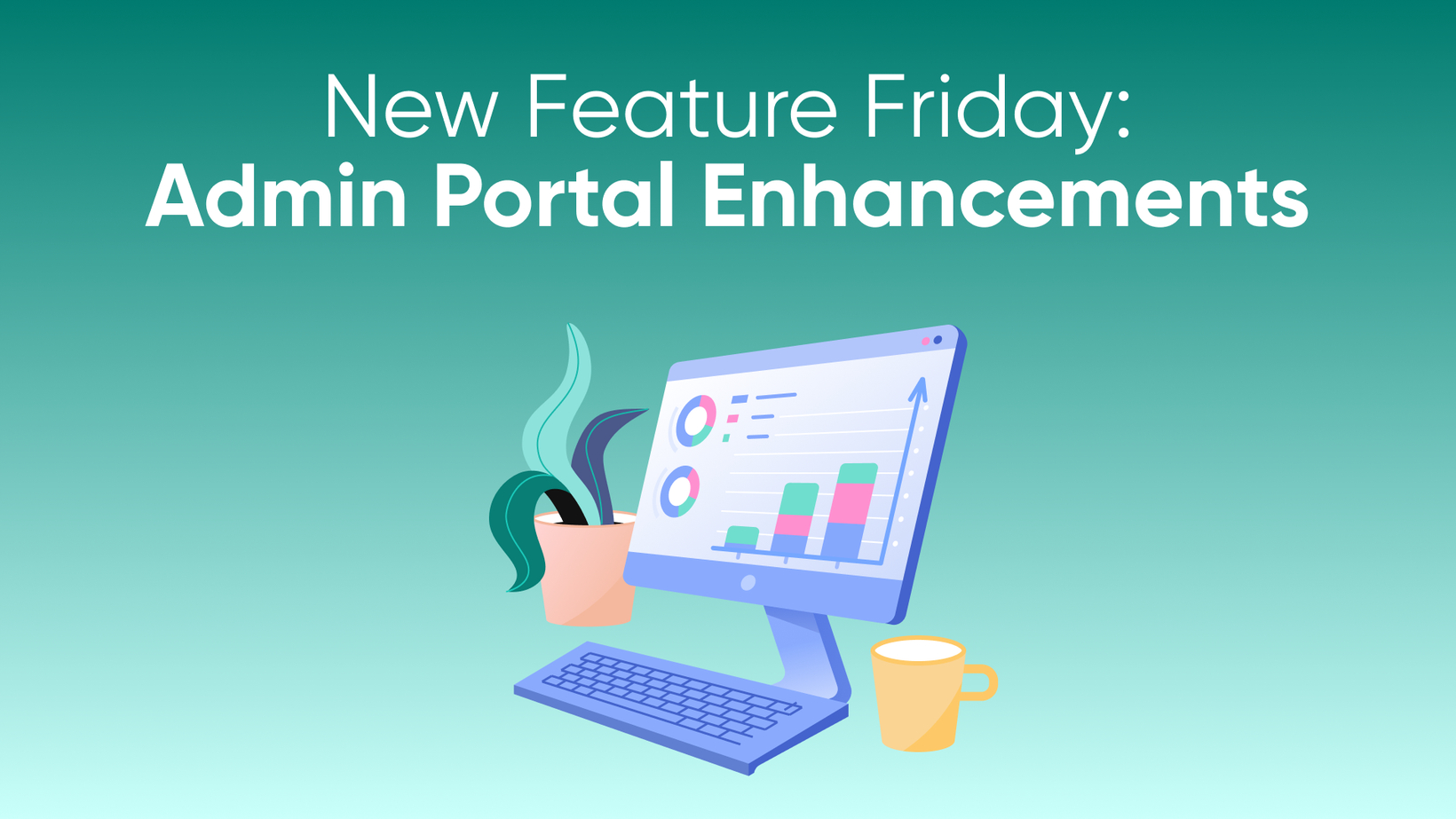
🪄 Improving the Admin Experience in 5 new ways
Managing a hybrid workplace comes with its fair share of challenges. Our goal is to provide a seamless and easy solution to tackle these challenges. To enhance the admin experience, we recently rolled out 5 improvements that we believe will be beneficial. Check them out below :
New Settings (
 ) Button in the Office Map Builder to easily access the Edit modal for the specific floor plan, even once you open it and start filling it up with desks and spaces.
) Button in the Office Map Builder to easily access the Edit modal for the specific floor plan, even once you open it and start filling it up with desks and spaces.
Navigate back to the edit floor details to change the name of the floor, its location, or the status to Open once you're ready.
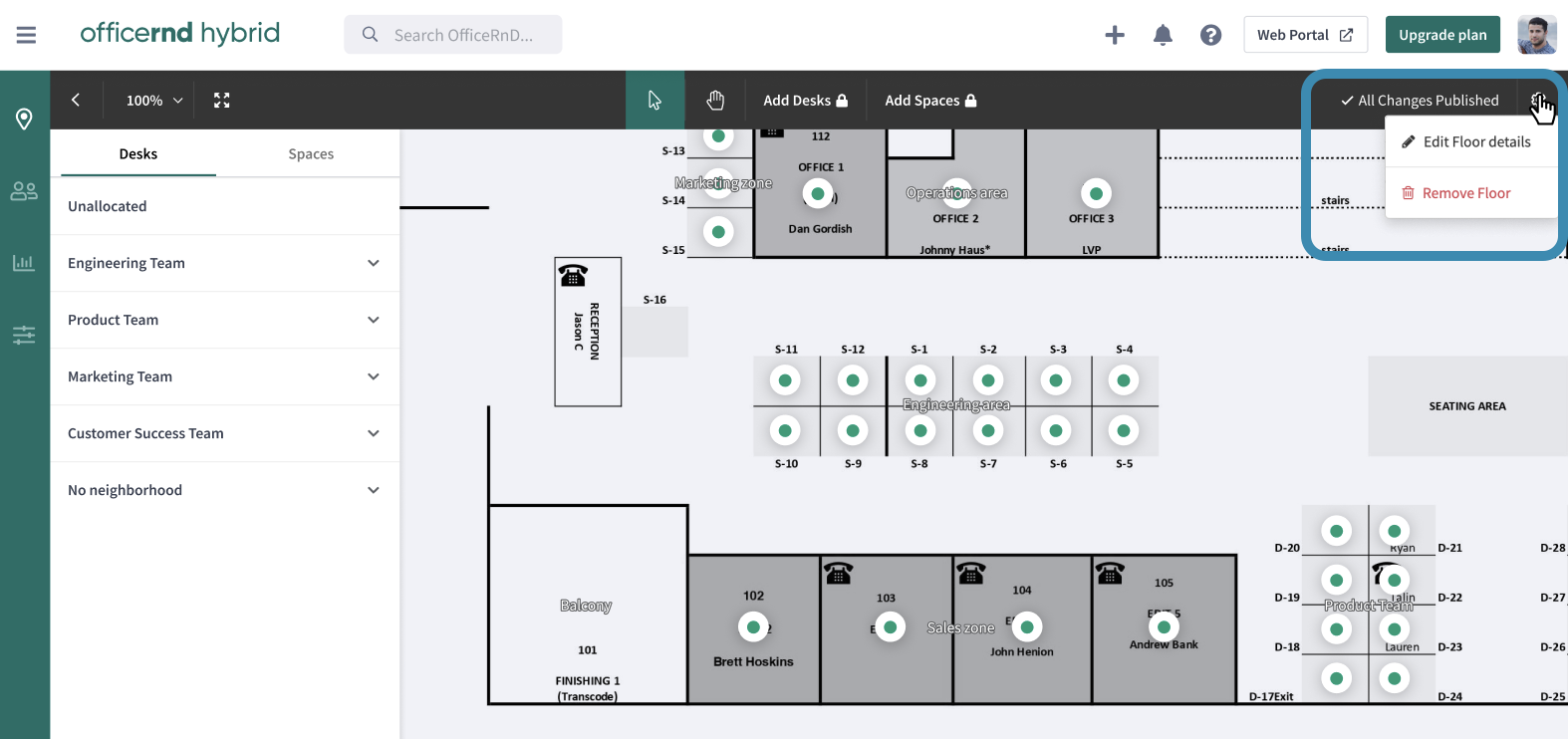
Improved creation and management of admins
We understand how challenging it can be to manage and maintain a hybrid workplace, so we've made it easier for you to work together with other admins. With our simplified process for adding and managing new people in the admin tribe, you can share the responsibilities and ensure a smoother workflow.
Managing user roles can be done from three different places:
1. Employees Page2. Team Details Page
3. Employee Details Page
In addition, one user can have multiple roles depending on the locations they have access to. When editing their role - you can do it for multiple locations simultaneously. And if you don't see the relevant roles within the dropdown menu - you can always click "Add New Role" and add the missing one through the settings.
New Quick actions in the Header menu
Managing a hybrid workplace can be complex, but it doesn't have to be complicated. That's why even though our Admin Portal offers many powerful and advanced capabilities, it's important to have a shortcut option to the essentials - like quickly adding new hires, new teams, new offices, or Integrations. That's why we've put a "Quick Add" option with all those right on top of everything else and accessible from anywhere.Revamp the Integrations page
With this upgrade, we made it more convenient for you to find the necessary integrations. You can now quickly locate them by browsing the category titles or using the new search bar.
Already added integrations to your hybrid workplace will appear with an "Activated" tag next to their name and options to manage from the buttons on the right.
If you need assistance setting up new integrations or have questions about activated ones, please check our setup guides or contact support@officernd.com.
Location settings made easier
Opening a new Location is a big milestone for the organization, but creating and managing such in your hybrid workplace management tool should be a quick and effortless task so that you can focus on the more essential parts of this journey.
That's why we tweaked our Location Settings to be more intuitive and easy.
Now you can set it all up step by step:
1. Name, Address, Picture, Open status
2. Business days and hours
3. Capacity Limit
4. Ticketing System per Location
You can see the changes made to uplift the admin experience in Admin Portal > Space > Locations > Add location.
We hope these improvements will make your job a little easier and more manageable.
If there's something that you think will improve your admin tasks and is still missing from our platform - let us know! Let's shape the best admin experience together!
Our team is currently developing a major upgrade for the Admin Portal 
It will provide a more seamless, organized, and user-friendly experience, allowing you to efficiently manage your hybrid organization with clear guidance and simple design.
If you haven't yet - subscribe for our Product Release Updates and keep an eye out for more soon!




