- DATE:
- AUTHOR:
- The OfficeRnD Team
- RELATED ROADMAP ITEMS:
- Export employees who are In Office
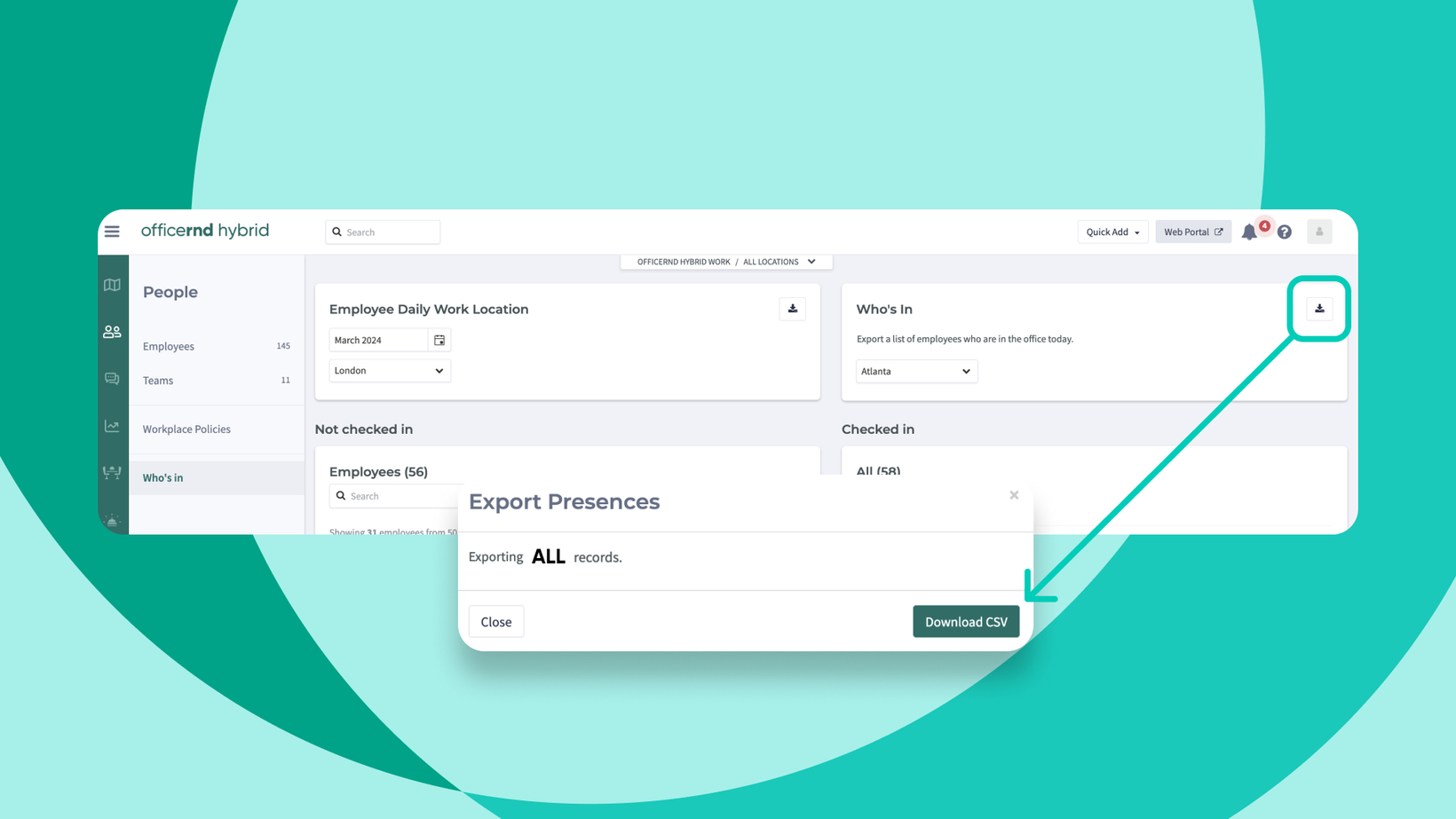
Export Who's In Data
Workplace managers - this one goes out to all of you.
Have you ever needed to know precisely how many people are in the office that day and who they are so you can inform them about something in a timely manner?
We understand the importance of quick access to employee location data, especially in critical situations such as evacuations or health incidents. We've developed a new feature that allows admins to export a detailed "Who's In" report directly from the Admin Portal.

What's New?
In the Admin Portal, you'll find an optimized layout under the People > Who’s In page with the 'Employee Daily Work Location' card prominently placed at the top. While maintaining the integral sections, you're familiar with: Employee Daily Work Location, Not Checked-in, Checked-in, we've introduced a new option to enhance your administrative toolkit: "Who’s In" - You can select 1 location and export precise timezone-based data retrieval through it.
The CSV export from the new ‘Who’s In’ card will include comprehensive fields such as employee name, email, location, floor, booking start and end times, and check-in status. This feature is designed to include all employees with confirmed bookings or who have checked in for bookings that day, ensuring the data is relevant for all our customers.
Benefits:
Quick access to a list of present employees can be crucial during emergencies or for general health and safety monitoring.
The new export capability makes this process straightforward and efficient, ensuring you're prepared for any situation.
Feedback?
Your experience and feedback drive us to find the right solutions for your needs. As we continue to enhance our platform, we welcome your thoughts on this new feature and any other suggestions you have for future updates.
Stay safe and always in a timely manner!
Your OfficeRnD Team
As always, if you have an extra minute and something to share:
Please send us your ideas for improvements to this or other aspects of the platform from the Ideas section
