- DATE:
- AUTHOR:
- The OfficeRnD Team
- RELATED ROADMAP ITEMS:
- Default notifications settings
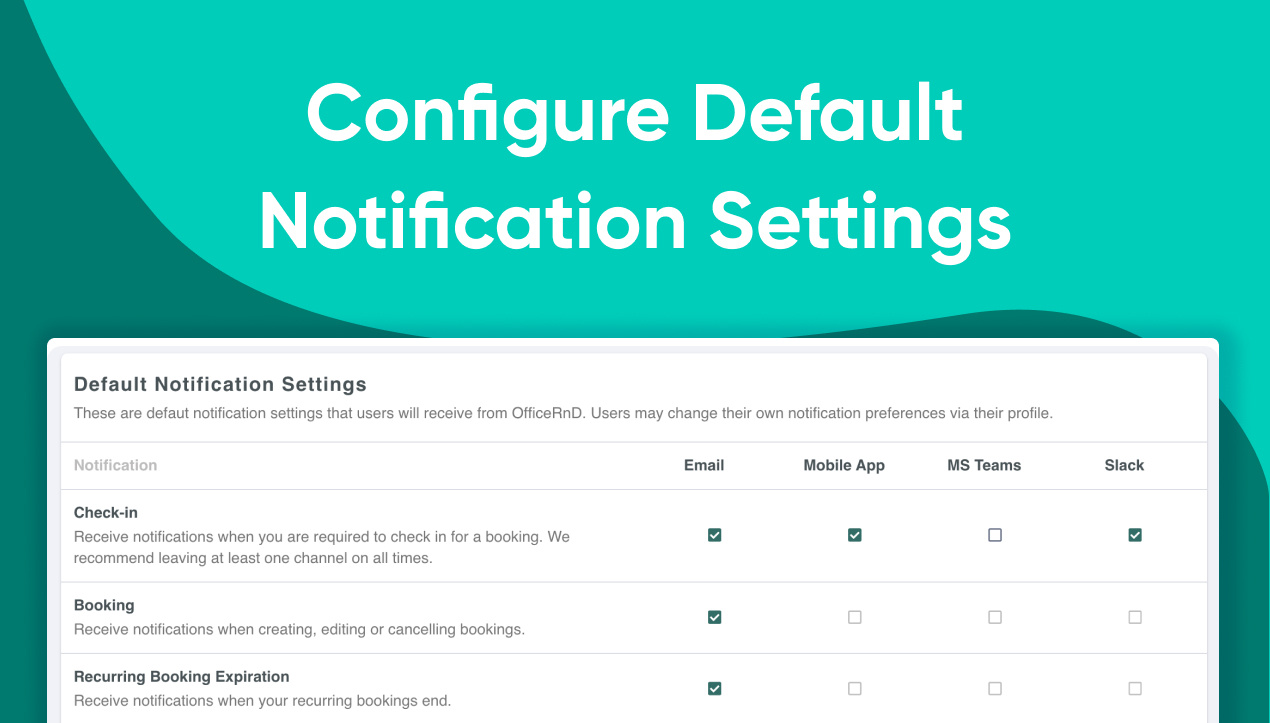
Configure Default Notification Settings 🔔
We’re thrilled to announce an update that empowers Admins with more control over email notifications. Admins can now tailor default notification settings to perfectly match their organization’s requirements:
How to Configure Your Default Notification Settings:
Navigate to the Admin Portal.
Select Advanced Settings > Employee Apps > Notifications.
Customize the default notifications to your liking and click ‘Update’.

Automatic Updates for Users: With this upgrade, the notification settings for all new and existing users will be automatically updated to the new defaults.
Personal Customization: Users still retain the flexibility to adjust their notification preferences directly from their Profile.
This update is designed to give Admins enhanced flexibility and control, helping you manage your hybrid office more effectively. As always - let us know your thoughts about this feature and have a great day!