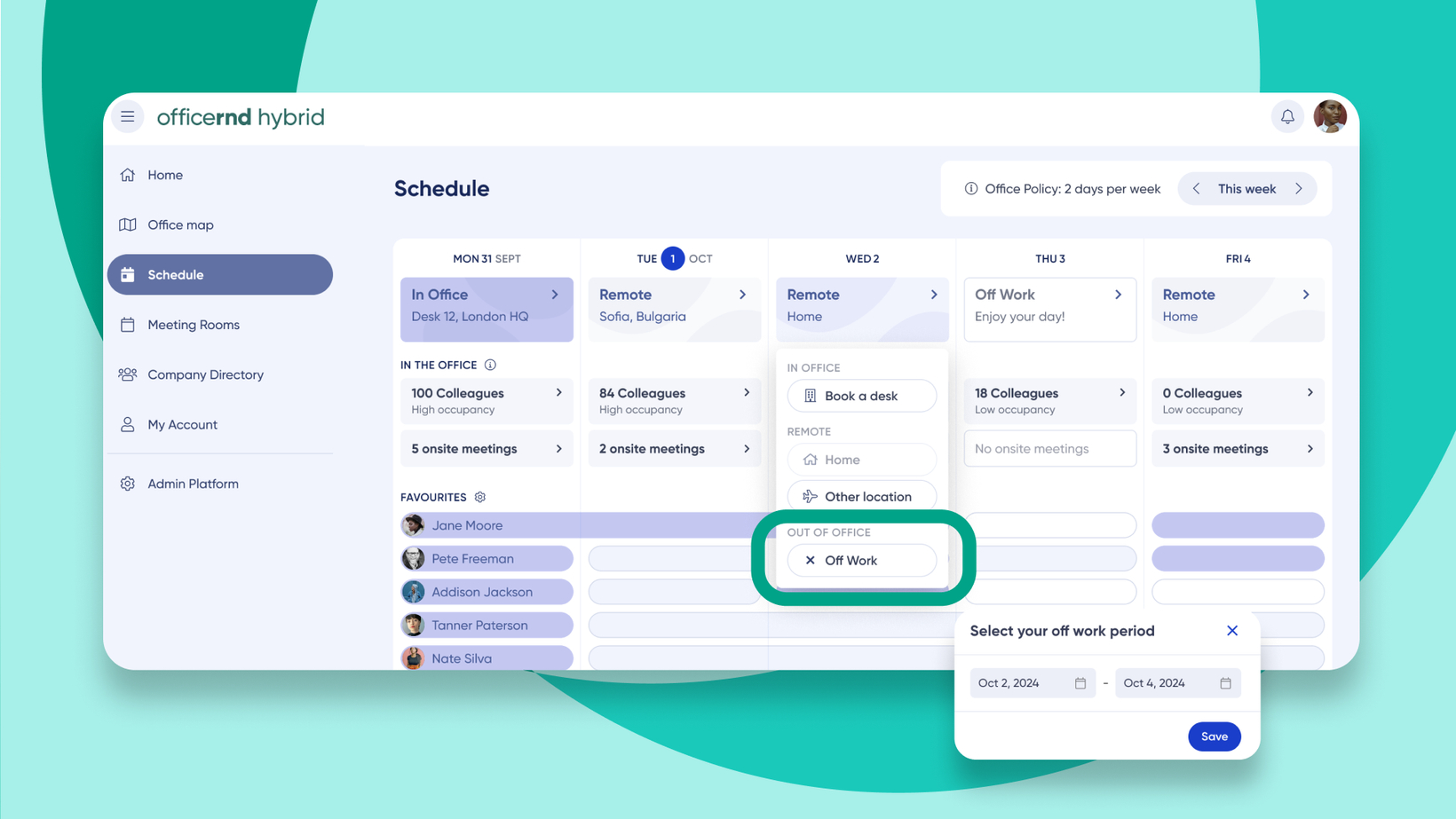
Already planned your vacations? 🌴 Out of office status is now here for it
We're thrilled to announce a new addition to the scheduling and collaborative capabilities of our platform: the option to Set your Off Work Status
What is the New Feature?
The Set Off Work Status feature empowers you to mark periods when you're not working, whether taking a well-deserved vacation, tending to personal matters, or simply off for the day. When you set your off-work status for a specific period, any desk bookings you've made for that timeframe will be automatically canceled. This ensures your space is freed up for others and your calendar reflects your accurate availability, keeping everyone informed and optimizing office space utilization.
The Off Work Status can be set through the Schedule page in the Web Portal or MS Teams.
Who is it for?
This feature is designed with everyone in mind. Whether you're part of a small team or a large enterprise, the Set Off Work Status capability is available across all plans without the need for additional admin setup.
What are the Benefits?
Enhanced Flexibility: Indicate when you're away as easily and quickly as marking when you work remotely or book in-office days.
Automated Convenience: Automatically cancel desk bookings during your off-work periods, streamlining your schedule and making space management effortless.
What Comes Next?
As we continue to work towards more flexibility and ease of use, our next step is introducing Automatic Off-Work Status Sync with Outlook.
This upcoming enhancement will seamlessly integrate your off-work status with your Outlook calendar, further simplifying how you manage your work-life balance and communicate your availability to your team.
Stay tuned for more updates, and thank you for being a part of our journey to make hybrid work management as smooth and efficient as possible.
Best regards,
Your OfficeRnD Team
As always, on the left side of this announcement:
Please share your feedback about this new capability. We'll be thankful to hear from you!
Find relevant links like help articles.
Share ideas for improvements of this or other aspects of the platform from the Ideas section:
Links
